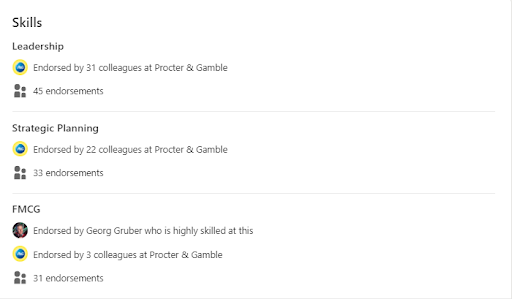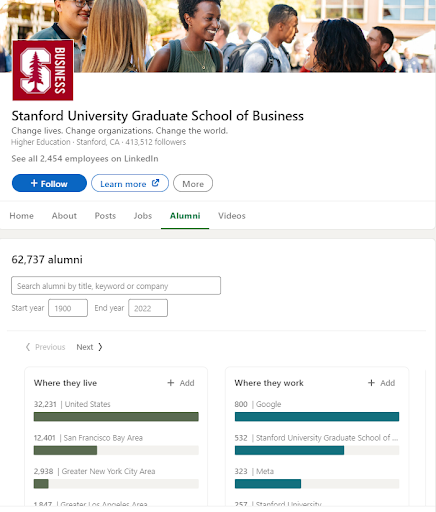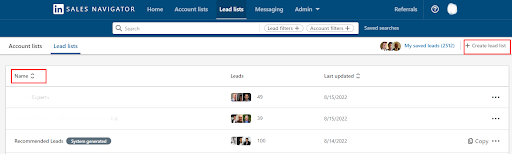8 LinkedIn Search Hacks to Expand Your Leads List

The digital world has become a place that represents a battlefield between entrepreneurs, salespeople, and corporations when it comes to finding new leads. The main solution for this challenge is LinkedIn as a platform or channel if you will, where people are fishing for new and fresh prospects daily.
If you have the urge to create a strong network filled with professional leads that belong to your niche, then you need to start using LinkedIn’s features wisely.
Search Tips for Qualified Leads
Since things are changing rapidly, cold-calling is not on the menu anymore. People want to be treated as they are, human, and not just as objects that need to pay you money. The good thing here is that you can develop proper and honest relationships with your customers.
To become successful in this area we offer you these 8 essential tips for gathering the right prospects.
LinkedIn Tip # 1. Always check the “People also viewed” feature
On every LinkedIn profile, there is a section named “People also viewed” that enables you to see what members of the platform already checked the same profile you are visiting at the moment. This feature gives you the chance to connect with like-minded professionals, given the fact that you share similar interests or you are in a similar industry.
LinkedIn Tip # 2. Inspect your competitor’s network
While you are searching for new leads, checking out your competitor’s social media posts and content is inevitable. This way you can learn what type of content your potential customers like to receive and what are their preferences.
Also while quietly observing your competition you can learn how to do things better so there is a great possibility that their leads will become part of your list. This competitor research can strengthen and improve your strategy for pursuing more qualified leads.
LinkedIn Tip # 3. Roll through the endorsement skills section
Examine the skills endorsement section on the profiles that you are visiting, this way you can see what connections these profiles have and you’ll get a clue what qualities your potential leads possess.
By endorsing skills professionals are recognizing their unique abilities, which leads to greater and stronger collaboration.
Finding new prospects that tend to work in the same industry and nurturing those connections carefully can boost your list without any doubt.
LinkedIn Tip # 4. Use the Alumni application
This application tool can be used in two different ways, depending what is your search goal.
If you like to add your college or university colleagues you can use the Alumni tab and The LinkedIn alumni tool to find your graduates using keywords, their job titles, or companies where they currently work. It’s easier and safer for people to connect with someone they already met and attended the same school in this case.
The other option this application has is to find leads that went to different colleges, you can open the school’s page and write in the query alumni that are of your specific interest. When you’re done gathering your prospects you must know how to export your contacts to complete your successful prospecting.
LinkedIn Tip # 5. Post engagement
Under post engagement, we mean that every time you get a notification that some of your leads have posted something you should always use the opportunity to engage in a conversation about the topic, ask related questions, and give some valuable answers if someone asks. This way you’re increasing your visibility on the platform and people will like to engage with you since you’ve been present, and they feel as if they know you.
LinkedIn Tip # 6. The “Activity” Section will give you a blast
This section is used by people to interact with your posts on LinkedIn. This way you can see what posts got the most impressions and likes through the analytics report, so this is how you will know what type of content you’re connections prefer. That’s another great approach to making real connections with your future leads and potential clients.
LinkedIn Tip # 7. Lead Recommendations and Boolean Search
The lead filter+ is a feature on your lead’s profile that can give you up to 2,500 connections to choose from. You can also get a lead recommendation for a specific company that you can save or add to your list. Don’t forget to use the option from the Leads List tab where you can check the recommended leads on your profile.
You can always purify your search by using Boolean modifiers who give you more specific search options. This search method is thoroughly explained on LinkedIn and it’s worthy of a quick check out.
LinkedIn Tip # 8. Saving your most valuable searches
This is crucial if you want to stay on track and have the best leads on your list, you can do this by saving them and also you can get a notification if there are any new prospects on the horizon.
Just click on the “Create search alert” and head to your saved preferences where you just press “Save” and voila your precious searches become safe and sound.
Final Note: LinkedIn as a platform has many options and features that can improve your prospecting and increase collaborations you just need to read and use it wisely.
Contact us to talk about how we can help you out on the following
https://internationalmarketingagency.com/contact-us/